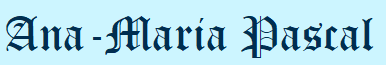This website is designed using WordPress. We have designed this website to be easy to use and accessible for everyone, regardless of ability or browsing technology, including those who have visual, hearing, motor and cognitive impairments. This section provides information about website accessibility and highlights some features. We are actively working to increase the accessibility and usability of our website and in doing so adhere to many of the available standards and guidelines.
Most Internet browsers, such as Internet Explorer, and Firefox, allow users to change the size and colour of text on a web pages. Some operating systems also come with a built-in screen magnifier that allows users to enlarge a portion of the page. Users can also change the mouse’s settings or they can navigate the website just using the keyboard. The methods for making these changes will be different on different operating systems (e.g. Microsoft, Mac or Linux); very good comprehensive instructions on how to change your browser settings, computer, keyboard and mouse settings to make the web more accessible can all be found at BBC – accessibility.
This website uses guidelines and testing technologies as supported by The World Wide Web Consortium (W3C). The W3C is a non-profit organisation who develops standards for developers so websites can be made more accessible to all users, including those with disabilities. For more information about the W3C, please click here.
The website displays correctly in current browsers and using standards compliant code means any future browsers will also display it correctly.
Supported Browser List
We recommend that users download / upgrade their browsers to the latest versions; this will also potentially help to safeguard against online viruses and other malicious software threats. Below is a list of suggested browsers available to download from external websites.
Please note that Dr Ana-Maria Pascal takes no responsibility for issues caused from installing third party applications.
Here are some useful resources that will enable you to alter the appearance of this website to fit your requirements:
Layout
We preferred the use of DIV instead of tables or frames for the layout of the pages. H1 tags are used for the header, H2 tags for main titles, and so on.
This website uses software called Cascading Style Sheets (CSS) to control all of the presentation and layout.
Images
All content images used in this website include descriptive ALT attributes. Purely decorative graphics include null ALT attributes.
Site Map
There is a site map of the website of Dr Ana-Maria Pascal which can help you navigate around it.
Colour Contrast
The text colour and the background colour have been accessibility checked to determine if they provide enough of a contrast when viewed by someone having colour deficits or when viewed on a black and white screen.
In order to choose the best colour contrast, we have used the Theory of Colour.
PDF format
All pdf files are identified by the pdf icon and will open in a new window.
To read PDFs you need to have Adobe Reader installed on your computer. Most computers will already have this, but if not, you can download it free of charge from the Adobe Acrobat website.
Visually impaired users may have trouble reading PDF files with screen reader software. To overcome this you can go to the Access Adobe website and use their online conversion tools for Adobe PDF Documents.
Feedback
We made every effort in creating an accessible website, however we appreciate there is always more that can be done and we welcome any comments on how easy, or not, this website is to use and any suggestions on how it may be improved. If you have any comments regarding accessibility please contact Dr Ana-Maria Pascal.